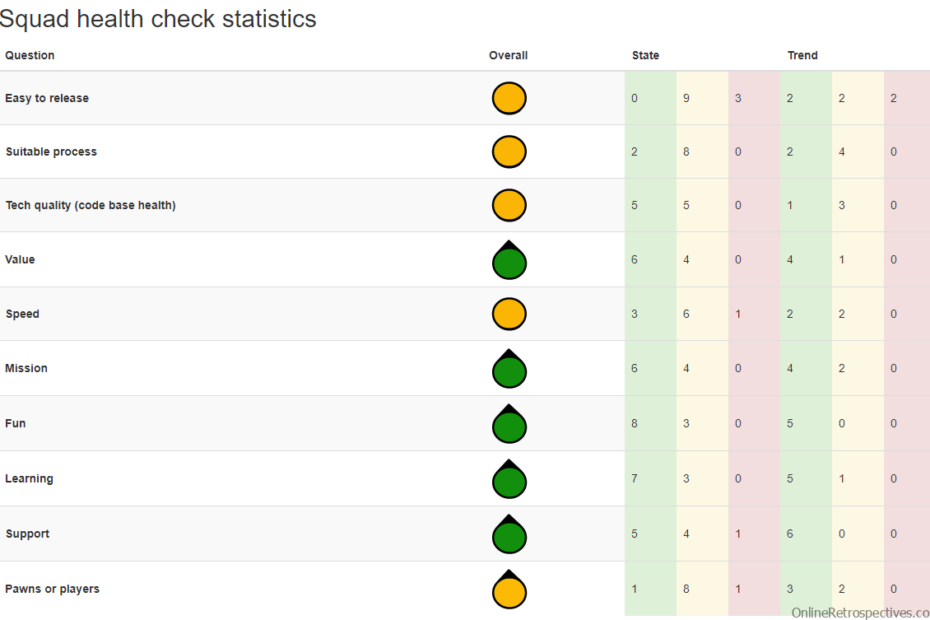Squad Health Check is a free online survey/tool where you can measure the state of your team in a software development company. It’s based on the questions from the Spotify Health Check and gives a traffic light status for 12 different topics and the trend for each. It can be a good and different way to collect input for a team retrospective. Once the team have filled out the survey, you can close it and use it as basis for a discussion in the team.
Materials
https://squadhealthcheck.info/
Pros
- Easy to fill out the survey, few questions and we like the way it’s using sliders instead of number scales.
- May give surprises in the team as it’s a different view from other Retrospectives.
- You can compare your team with the other teams who have answered the survey and TeamMetrics have been around for many years so they have a good base to compare with.
Cons
- Remember to specify to the team, that the MUST fill our the traffic light (red, yellow, green) AND the trend (up, stable, down).
- When going through the survey, it might be difficult for each team member to remember their answer and why they scored as they did.
- Each person might read the questions from their point of view and not answer the same questions other thought about when answering. This could be ok, as it might bring up things from another perspective.
- The result might not be a surprise for anyone in the team.
- It might be difficult to identify actions.
- It might be difficult to see all the good that still happens in the team.
- Repeating the survey too often may “irritate” the team, especially if there is no major difference in the scoring.
Duration: Up to 1 hour
Preparation:
- Create a survey at Squad Health Check
- Distribute the link to the team members asking for their answers before the retrospective meeting. The link page also includes an QR-code making it easy to get to the survey from your mobile unit.
- Once all surveys are answered, or at the deadline, close the survey.
Step-by-step:
- Print the survey questions and the red/green scale. This will help you when discussing the results as most people cannot remember their answers.
- Discuss the result and the scoring of the different questions.
- Identify if the team can do anything to improve bad scores and what the team should continue doing with the best scores.
- Remember to identify actions to make sure the team improves.
- Agree with the team if the survey should be repeated at a later date to see if anything has improved. If so, then remember to keep the link for your survey. It might be an idea to have the survey again no more often than every 3-6 months to ensure the team (and the company) have moved on improving the topics.